Design Principles: Weekly Exercises
14/4/2020 - 12/5/2020 / Week 1 - Week 5
Lim He Yu (0340423)
Bachelor of Mass Communication (Advertising) / Design Principles
Symbol, Image and Words
Photography, Photoshop, other relevant design software
Idea Exploration:
This week we were tasked to create an arbitrary symbol and an artwork with imagery and typography.
What's an "Arbitrary Symbol"?
An arbitrary symbol is a sign that has no obvious resemblance to the object or concept signified, compared to iconic symbols. In other words, the meaning of an arbitrary symbol has to be learned, there is no causal link to the signifier and signified.
Imagery is the visual language used to help audiences/viewers relate to a piece of artwork in the form of an image. Typography is the art of arranging letters and text in a way that makes an artwork legible, clear and visually appealing, which involves visual hierarchy too.
Research & References:
For this exercise, the research I did was much, but not in the sense that I stuck to one concept, because I changed my concept halfway through. I've split my references into first draft references and second draft references below.
Progress:
First Draft Artwork (Arbitrary Symbol):
For my first draft it was done quite last-minute, but the concept of it was to sum up my name in a symbol. My Chinese name is made up of two Chinese characters which are "He (鹤)" and "Yu (愉)". "He" actually means crane in mandarin, thus the crane-like structure. Whereas "Yu" means happiness, and most of my friends call me Joy, thus the "J" in the symbol. I've included the sketch and digitized work below.
First Draft Artwork (Imagery and Typography):
For this part of the exercise, I was struggling to think of what I wanted to do, so I went with a rejected type expression concept of the word "Drown" which was too graphical for my typography class. So, I was hoping to rework and expand the concept in this module. The concept is shown below.
Second Attempt Artwork (Arbitrary Symbol):
With the lecturer's advice, I re-illustrated the arbitrary symbol with more variation to the angles and tried to use a cursive approach to the letter "J". However, I didn't really like outcomes, because the one on the left looks like a pigeon and the one on the right looks like a duck. I admit I could've done a better job at re-illustrating it, but I wanted to stick to a minimal and sleek approach and it was kind of hard to execute.
Beyond that, I tried to explore other concepts, because I don't really like what I've done for the "name" concept. So, I explored another idea which reflects what interests me, philosophy. Due to the fact that I'm currently studying the works of Albert Camus, I've chosen reflect one of his famous sayings, "one should imagine Sisyphus happy". Sisyphus is an ancient king who challenged the Gods, and he was condemned to repeatedly roll a heavy boulder up a steep hill, only to have it roll back down when it has almost reached the hill's peak. According to Camus, Sisyphus' circumstances resemble our lives, it's a meaningless cycle, yet we still get on with our lives to get to the top.
I wouldn't say I agree a hundred percent, but I do think it's quite an accurate depiction of our lives. That's why I think it would be great for an arbitrary symbol. In the symbol, it shows Sisyphus rolling the boulder upwards. I wanted to incorporate rough lines, because I wanted it to have a rustic feel to match the nature of the story. Apart from that I wanted it to be black and white because it just looks nicer that way. Shown below is the sketch and digitized work.
In the end, after consulting the lecturer of the new concept, she advised me to go with the crane. This is because the Sisyphus symbol, is more of a abstract symbol rather than an arbitrary symbol.
Second Attempt Artwork (Imagery & Typography):
Bearing the lecturer's advice in mind, I did expand the idea of the type expression "Drown", by changing the typeface and illustrating the rest of the body. However, I also didn't really like the outcome of the artwork, I couldn't wrap my head around it. So, I abandoned the "drown" idea, and went with something indirectly opposite, "Fire". I chose fire because I could actually visualise the artwork in my head that incorporates imagery and typography. I've attached my second attempt of "Drown" and the newly illustrated "Fire" concept below.
Final Artwork #1 (Arbitrary Symbol)
Final Artwork #2 (Imagery and Typography)
Harmony and Unity
Veg. stamps, finger prints, linoleum print, rubbings, etc.
Idea Exploration:
This week we were tasked to create to artworks that reflect harmony and unity. The principles this week were quite of a challenge for me as both of the principles are really similar and that they work hand in hand.
What's "Harmony"?
Harmony is the principle of art that creates cohesiveness by stressing the similarities of separate but related parts. Harmony enhances the unity principle in art. Specifically, harmony uses the elements of art (color, line, shape, form, value, space, texture) as a vehicle to create a sense of togetherness among otherwise separate parts.
Unity is the principle of art that gives an artwork a feeling of “oneness”. Unity is about separate parts working together. Different from the elements of art, unity is an impression – a feeling the artwork conveys to the viewer.
Research & References:
Like before, I looked for inspiration from Behance and Pinterest. This time there was more thought and process to my work so I had a lot of references. Shown below are my reference for both of my artworks, in terms of subject shape and colour references.
Progress:
First Draft Artwork (Harmony):
For my first draft it was presented as an undone digital illustration, because the concept of my artwork is quite straightforward. It is inspired by the layout of comic books, while the contents are illustrated body parts in each box. I've chosen to illustrate body parts because I think it could reflect harmony very well. As mentioned above, "harmony creates cohesiveness by stressing the similarities of separate but related parts", I believe separate parts of the body demonstrates the point quite well. After showing this to Ms. Yip, I was advised to change the colour scheme so that it'd look more "harmonious", due to the fact that the red stands out.
First Draft Artwork (Unity):
For the unity artwork, I've chosen to illustrate a big-mouthed girl eating a head, the idea came because I was hungry at the time of finding inspiration. In the artwork, I tried to incorporate 'proportion' but I got so caught up in producing the proportion aspect, I didn't really put much thought in showcasing 'unity', apart from colouring the artwork with shades of the same colour. Furthermore, I added a headline that says "Hunger Kills", but I was advised to not include it. Moreover, I was advised to draw the girl with a front-facing angle to further illustrate the unity aspect of the artwork.
Second Attempt Artwork (Harmony):
With the lecturer's advice, I illustrated the whole artwork and coloured it with a uniform colour scheme that reflects harmony. Apart from that, I also added a grainy texture and a light outline to further demonstrate harmony. For the illustrations, I wanted to create a surreal and disconnected feel to it, so that I could bring them together with the colours and texture. Take a look below.
Second Attempt Artwork (Unity):
Producing this principle's artwork was quite a challenge for me because differentiating unity and harmony is hard. That being said, I've consulted the lecturer twice to get advice for my unity artwork. I took her advice for my second attempt, and drew a front-facing girl and I tried to mimic chromatic aberration to make the artwork to match the "aggression" of the girl and to make the artwork look more interesting. Upon consulting Ms. Yip the second time, I was told that the artwork does reflect unity in terms of the colours and the centralised composition that brings focus to the tiny blue head. However, I was advised to focus more on the mouth of the girl, which I assume could bring more balance to the artwork. So, I enlarged the head of the girl. Shown below is my progress.
Final Artwork #1 (Harmony)
Final Artwork #2 (Unity)
Repetition and Movement
Watercolour and pastels
Idea Exploration:
This week we were tasked to create to artworks that reflect repetition and movement. Due to the fact that this week's materials (watercolour and pastels), I'll try to alter my artwork in illustrator with regards to texture.
What's "Repetition"?
Seen as one of the fundamentals of creativity, repetition, in a similar manner to the rhythm, helps to create a sense of movement within an artwork. In visual production, it is a recurrence of a particular line, pattern, shape, or other visual elements in a single or part of the series.
Movement can apply to a single component in a composition or to the whole composition at once. Visual movement is dependent on the other elements and principles of art. Rhythm, line, color, balance and space are all examples of elements and principles of art that can play a major role in developing movement in a work of art.
Research & References:
As usual, I looked for inspiration from Behance and Pinterest. However, this time I've tried not to rely so much on my references based on last week's feedback to avoid plagiarism. Shown below are my reference for both of my artworks, in terms of subject shape and colour references.
Progress:
First Draft Artwork (Repetition):
For my first draft it was only presented as a sketch. The repetition is simple based on the saying 'raining cats and dogs'. After sketching the first draft, I think didn't think it looked like a repetition artwork. After consulting Ms. Yip, she explained to me that the artwork shows repetition through its invisible lines of the falling cats and dogs. Apart from that, I was advised to use repeating colours to emphasize more on repetition.
First Draft Artwork (Movement):
For the Movement artwork, I decided to go with a ballerina. My first draft artwork is merely a sketch of the outline of a dancer. At the time, I had two ideas to show movement, one is to apply overlapping artwork and glitches; another is to add exaggerated flowing hair.
Second Attempt Artwork (Repetition):
Bearing the lecturer's advice in mind, I illustrated the artwork on Illustrator. As mentioned previously, I've decided to add texture to my artwork to try to adhere to this week's materials. I added a watercolour paper texture as the background and I made two colour variations of the artwork.
Second Attempt Artwork (Movement):
My second attempt for this artwork, I decided to go with the exaggerated flowing hair, but not exactly, because the hair I tried to draw was kind of awkward looking. However I added watercolour lines to accentuate the dancer's movement. I also made several colour variations to this artwork and added the watercolour paper texture. In the end, I chose the middle colour choice because I feel like the red accentuates the movement of the dancer more dramatically? I'm not sure, but then again the first choice (green and pink) looks ore graceful.
Final Artwork #1 (Repetition)
Final Artwork #2 (Movement)
Balance and Emphasis
Pencil, pen and marker
Idea Exploration:
This week we were tasked to create to artworks that reflect Emphasis and Balance. This week I've decided to apply these two principles in the form of faces.
What's "Balance"?
Balance refers to how the elements of art (line, shape, color, value, space, form, texture) relate to each other within the composition in terms of their visual weight to create visual equilibrium. That is, one side does not seem heavier than another.
Emphasis is defined as an area or object within the artwork that draws attention and becomes a focal point. Subordination is defined as minimizing or toning down other compositional elements in order to bring attention to the focal point.
Research & References:
As usual, I looked for inspiration from Behance and Pinterest. Shown below are my reference for both of my artworks, Emphasis and Balance.
Progress:
First Draft Artwork (Emphasis):
With the above references on Emphasis, shown below is my first draft of the emphasis artwork. The face in the midst of the straight lines shows emphasis.
First Draft Artwork (Balance):
For my balance artwork, I decided to go with the symmetry of two people kissing, I decided to go with this idea because it kind of features asymmetry too.
Second Attempt Artwork (Emphasis):
After consulting Ms. Yip, she advised me to experiment more on the face in the artwork, to try drawing it in various angles and profiles. This time I used Illustrator to produce the artwork and I have decided to tilt the face slightly upwards, as it enables the woman in the artwork to have a stronger and confident presence. Apart from that, I added different variations of make up to the woman. However, in the end I opted for a monotone approach as the illustration itself already presents emphasis.
Second Attempt Artwork (Balance):
Regarding the balance artwork, Ms. Yip advised me to use another composition to present symmetry. Instead of placing the two people left and right, I was advised to placed them top and bottom. After making the changes, I decided to put a bit of texture (grain) in the background so it doesn't look too plain. I also made several colour variations for this artwork. Finally, I opted for the beige version as it reflects a warmer mood that matches the nature of the artwork.
Final Artwork #1 (Emphasis)
Final Artwork #2 (Balance)
Gestalt and Contrast
Black paper, white paper and glue
Idea Exploration:
This week we've were given a basic introduction of design principles, we were introduced to design elements. Furthermore, we were introduced to this week's them contrast and Gestalt theory. Finally, we were given the brief for tasks for the next five weeks.
What's "Gestalt Theory"?
In the simplest terms, gestalt theory is based on the idea that the human brain will attempt to simplify and organize complex images or designs that consist of many elements, by subconsciously arranging the parts into an organized system that creates a whole, rather than just a series of disparate elements.
Lim He Yu (0340423)
Bachelor of Mass Communication (Advertising) / Design Principles
Symbol, Image and Words
Photography, Photoshop, other relevant design software
Idea Exploration:
This week we were tasked to create an arbitrary symbol and an artwork with imagery and typography.
What's an "Arbitrary Symbol"?
An arbitrary symbol is a sign that has no obvious resemblance to the object or concept signified, compared to iconic symbols. In other words, the meaning of an arbitrary symbol has to be learned, there is no causal link to the signifier and signified.
Imagery is the visual language used to help audiences/viewers relate to a piece of artwork in the form of an image. Typography is the art of arranging letters and text in a way that makes an artwork legible, clear and visually appealing, which involves visual hierarchy too.
Research & References:
For this exercise, the research I did was much, but not in the sense that I stuck to one concept, because I changed my concept halfway through. I've split my references into first draft references and second draft references below.
 |
| Figure 5.0: First Draft Arbitrary References |
 |
| Figure 5.1: Second Draft Arbitrary References |
 |
| Figure 5.2: First Draft Imagery and Typography References |
 |
| Figure 5.3: Second Draft Imagery and Typography References |
Progress:
First Draft Artwork (Arbitrary Symbol):
For my first draft it was done quite last-minute, but the concept of it was to sum up my name in a symbol. My Chinese name is made up of two Chinese characters which are "He (鹤)" and "Yu (愉)". "He" actually means crane in mandarin, thus the crane-like structure. Whereas "Yu" means happiness, and most of my friends call me Joy, thus the "J" in the symbol. I've included the sketch and digitized work below.
 |
| Figure 5.4: Rough Symbol Sketches |
 |
| Figure 5.5: Digitize First Draft Arbitrary Symbol |
First Draft Artwork (Imagery and Typography):
For this part of the exercise, I was struggling to think of what I wanted to do, so I went with a rejected type expression concept of the word "Drown" which was too graphical for my typography class. So, I was hoping to rework and expand the concept in this module. The concept is shown below.
 |
| Figure 5.6: First Draft Concept |
Second Attempt Artwork (Arbitrary Symbol):
With the lecturer's advice, I re-illustrated the arbitrary symbol with more variation to the angles and tried to use a cursive approach to the letter "J". However, I didn't really like outcomes, because the one on the left looks like a pigeon and the one on the right looks like a duck. I admit I could've done a better job at re-illustrating it, but I wanted to stick to a minimal and sleek approach and it was kind of hard to execute.
 |
| Figure 5.7: Second Attempt Outcomes |
Beyond that, I tried to explore other concepts, because I don't really like what I've done for the "name" concept. So, I explored another idea which reflects what interests me, philosophy. Due to the fact that I'm currently studying the works of Albert Camus, I've chosen reflect one of his famous sayings, "one should imagine Sisyphus happy". Sisyphus is an ancient king who challenged the Gods, and he was condemned to repeatedly roll a heavy boulder up a steep hill, only to have it roll back down when it has almost reached the hill's peak. According to Camus, Sisyphus' circumstances resemble our lives, it's a meaningless cycle, yet we still get on with our lives to get to the top.
I wouldn't say I agree a hundred percent, but I do think it's quite an accurate depiction of our lives. That's why I think it would be great for an arbitrary symbol. In the symbol, it shows Sisyphus rolling the boulder upwards. I wanted to incorporate rough lines, because I wanted it to have a rustic feel to match the nature of the story. Apart from that I wanted it to be black and white because it just looks nicer that way. Shown below is the sketch and digitized work.
 |
| Figure 5.8: Sisyphus Arbitrary Symbol |
 |
| Figure 5.9: Sisyphus Arbitrary Symbol |
In the end, after consulting the lecturer of the new concept, she advised me to go with the crane. This is because the Sisyphus symbol, is more of a abstract symbol rather than an arbitrary symbol.
Second Attempt Artwork (Imagery & Typography):
Bearing the lecturer's advice in mind, I did expand the idea of the type expression "Drown", by changing the typeface and illustrating the rest of the body. However, I also didn't really like the outcome of the artwork, I couldn't wrap my head around it. So, I abandoned the "drown" idea, and went with something indirectly opposite, "Fire". I chose fire because I could actually visualise the artwork in my head that incorporates imagery and typography. I've attached my second attempt of "Drown" and the newly illustrated "Fire" concept below.
 |
| Figure 5.10: Second Attempt "Drown" |
 |
| Figure 5.11: "Fire" Imagery and Typography Artwork |
Final Artwork #2 (Imagery and Typography)
Feedback:
- Try various angles and a cursive typeface for arbitrary symbol
- Expand "Drown" idea more with a different typeface and colour, illustrate rest of the body
Reflection:
This week's tasks are unexpectedly challenging for me, I think of ideas to what concept/direction I should go with. Apart from that, I had trouble visualizing and creating my artwork, and I had to re-think the concepts of both artworks. In the end, I hope I've managed to reflect this week's topic in my artwork. Even though I'm not really happy with my ideation process for this week, but I'm glad I tried and tried again to put out something I'm somewhat satisfied with.
Harmony and Unity
Veg. stamps, finger prints, linoleum print, rubbings, etc.
Idea Exploration:
This week we were tasked to create to artworks that reflect harmony and unity. The principles this week were quite of a challenge for me as both of the principles are really similar and that they work hand in hand.
What's "Harmony"?
Harmony is the principle of art that creates cohesiveness by stressing the similarities of separate but related parts. Harmony enhances the unity principle in art. Specifically, harmony uses the elements of art (color, line, shape, form, value, space, texture) as a vehicle to create a sense of togetherness among otherwise separate parts.
Unity is the principle of art that gives an artwork a feeling of “oneness”. Unity is about separate parts working together. Different from the elements of art, unity is an impression – a feeling the artwork conveys to the viewer.
Research & References:
Like before, I looked for inspiration from Behance and Pinterest. This time there was more thought and process to my work so I had a lot of references. Shown below are my reference for both of my artworks, in terms of subject shape and colour references.
 |
| Figure 4.0: Harmony Artwork References |
 |
| Figure 4.1: Unity Artwork References |
Progress:
First Draft Artwork (Harmony):
For my first draft it was presented as an undone digital illustration, because the concept of my artwork is quite straightforward. It is inspired by the layout of comic books, while the contents are illustrated body parts in each box. I've chosen to illustrate body parts because I think it could reflect harmony very well. As mentioned above, "harmony creates cohesiveness by stressing the similarities of separate but related parts", I believe separate parts of the body demonstrates the point quite well. After showing this to Ms. Yip, I was advised to change the colour scheme so that it'd look more "harmonious", due to the fact that the red stands out.
 |
| Figure 4.2: Undone First Attempt (Harmony) |
For the unity artwork, I've chosen to illustrate a big-mouthed girl eating a head, the idea came because I was hungry at the time of finding inspiration. In the artwork, I tried to incorporate 'proportion' but I got so caught up in producing the proportion aspect, I didn't really put much thought in showcasing 'unity', apart from colouring the artwork with shades of the same colour. Furthermore, I added a headline that says "Hunger Kills", but I was advised to not include it. Moreover, I was advised to draw the girl with a front-facing angle to further illustrate the unity aspect of the artwork.
 |
| Figure 4.3.1: First Attempt Artwork (Headline) |
 |
| Figure 4.3.2: First Attempt Artwork (No Headline) |
Second Attempt Artwork (Harmony):
With the lecturer's advice, I illustrated the whole artwork and coloured it with a uniform colour scheme that reflects harmony. Apart from that, I also added a grainy texture and a light outline to further demonstrate harmony. For the illustrations, I wanted to create a surreal and disconnected feel to it, so that I could bring them together with the colours and texture. Take a look below.
 |
| Figure 4.4: Second Attempt Artwork (Harmony) |
Producing this principle's artwork was quite a challenge for me because differentiating unity and harmony is hard. That being said, I've consulted the lecturer twice to get advice for my unity artwork. I took her advice for my second attempt, and drew a front-facing girl and I tried to mimic chromatic aberration to make the artwork to match the "aggression" of the girl and to make the artwork look more interesting. Upon consulting Ms. Yip the second time, I was told that the artwork does reflect unity in terms of the colours and the centralised composition that brings focus to the tiny blue head. However, I was advised to focus more on the mouth of the girl, which I assume could bring more balance to the artwork. So, I enlarged the head of the girl. Shown below is my progress.
 |
| Figure 4.5.1: Redrawn and Coloured Attempt |
 |
| Figure 4.5.1: Enlarged Attempt |
Final Artwork #1 (Harmony)
Final Artwork #2 (Unity)
Feedback:
- Change colour scheme of harmony artwork
- Redraw big girl at a front-facing angle
- Enlarge big girl and focus on her mouth
Reflection:
This week's tasks was really a challenge for me, especially when it came to producing the unity artwork, because I was quite unsure of the differences between unity and harmony. However, with more research I've learned that harmony merely enhances unity in an artwork. As for unity, it needs to be analyzed and the artwork needs to be created through trial and error to actually achieve it, and I hope I've done that for the artwork. All in all, I'm really grateful for the lecturer in helping understand unity and harmony.
Repetition and Movement
Watercolour and pastels
Idea Exploration:
This week we were tasked to create to artworks that reflect repetition and movement. Due to the fact that this week's materials (watercolour and pastels), I'll try to alter my artwork in illustrator with regards to texture.
What's "Repetition"?
Seen as one of the fundamentals of creativity, repetition, in a similar manner to the rhythm, helps to create a sense of movement within an artwork. In visual production, it is a recurrence of a particular line, pattern, shape, or other visual elements in a single or part of the series.
Movement can apply to a single component in a composition or to the whole composition at once. Visual movement is dependent on the other elements and principles of art. Rhythm, line, color, balance and space are all examples of elements and principles of art that can play a major role in developing movement in a work of art.
Research & References:
As usual, I looked for inspiration from Behance and Pinterest. However, this time I've tried not to rely so much on my references based on last week's feedback to avoid plagiarism. Shown below are my reference for both of my artworks, in terms of subject shape and colour references.
 |
| Figure 3.0: References |
First Draft Artwork (Repetition):
For my first draft it was only presented as a sketch. The repetition is simple based on the saying 'raining cats and dogs'. After sketching the first draft, I think didn't think it looked like a repetition artwork. After consulting Ms. Yip, she explained to me that the artwork shows repetition through its invisible lines of the falling cats and dogs. Apart from that, I was advised to use repeating colours to emphasize more on repetition.
 |
| Figure 3.1; First Draft Artwork (Repetition) |
First Draft Artwork (Movement):
For the Movement artwork, I decided to go with a ballerina. My first draft artwork is merely a sketch of the outline of a dancer. At the time, I had two ideas to show movement, one is to apply overlapping artwork and glitches; another is to add exaggerated flowing hair.
 |
| Figure 3.2: Movement Artwork Sketch |
Second Attempt Artwork (Repetition):
Bearing the lecturer's advice in mind, I illustrated the artwork on Illustrator. As mentioned previously, I've decided to add texture to my artwork to try to adhere to this week's materials. I added a watercolour paper texture as the background and I made two colour variations of the artwork.
 |
| Figure 3.3: Repetition Artwork Second Attempt |
Second Attempt Artwork (Movement):
My second attempt for this artwork, I decided to go with the exaggerated flowing hair, but not exactly, because the hair I tried to draw was kind of awkward looking. However I added watercolour lines to accentuate the dancer's movement. I also made several colour variations to this artwork and added the watercolour paper texture. In the end, I chose the middle colour choice because I feel like the red accentuates the movement of the dancer more dramatically? I'm not sure, but then again the first choice (green and pink) looks ore graceful.
 |
| Figure 3.4: Movement Artwork Second Attempt |
Final Artwork #1 (Repetition)
Final Artwork #2 (Movement)
Feedback:
Play around with colours, try different variations.
Reflection:
Based on last week's feedback, I hope I didn't repeat my mistake of referring too much to other people's artwork. Apart from that, I had fun experimenting with colours in this week's exercise and illustrating cats and dogs. However, I had a hard time deciding the which colour variation I wanted to finalize for the movement artwork. In the end, I decided to go with the red one because I stands out from the others I guess. All in all, I really enjoyed this week's task.
Balance and Emphasis
Pencil, pen and marker
Idea Exploration:
This week we were tasked to create to artworks that reflect Emphasis and Balance. This week I've decided to apply these two principles in the form of faces.
What's "Balance"?
Balance refers to how the elements of art (line, shape, color, value, space, form, texture) relate to each other within the composition in terms of their visual weight to create visual equilibrium. That is, one side does not seem heavier than another.
- Symmetrical Balance (Has equal weight: bilateral balance, radial balance)
- Asymmetrical Balance (varying visuals with different weight that balances one another)
Emphasis is defined as an area or object within the artwork that draws attention and becomes a focal point. Subordination is defined as minimizing or toning down other compositional elements in order to bring attention to the focal point.
Research & References:
As usual, I looked for inspiration from Behance and Pinterest. Shown below are my reference for both of my artworks, Emphasis and Balance.
 |
| Figure 2.0: Emphasis Artwork References |
 |
| Figure 2.1: Balance Artwork References |
Progress:
First Draft Artwork (Emphasis):
With the above references on Emphasis, shown below is my first draft of the emphasis artwork. The face in the midst of the straight lines shows emphasis.
 |
| Figure 2.2: First Draft of Emphasis Artwork |
First Draft Artwork (Balance):
For my balance artwork, I decided to go with the symmetry of two people kissing, I decided to go with this idea because it kind of features asymmetry too.
 |
| Figure 2.3: First Drafts of Balance Artwork |
After consulting Ms. Yip, she advised me to experiment more on the face in the artwork, to try drawing it in various angles and profiles. This time I used Illustrator to produce the artwork and I have decided to tilt the face slightly upwards, as it enables the woman in the artwork to have a stronger and confident presence. Apart from that, I added different variations of make up to the woman. However, in the end I opted for a monotone approach as the illustration itself already presents emphasis.
 |
| Figure 2.4: Second Attempt (Emphasis) |
Second Attempt Artwork (Balance):
Regarding the balance artwork, Ms. Yip advised me to use another composition to present symmetry. Instead of placing the two people left and right, I was advised to placed them top and bottom. After making the changes, I decided to put a bit of texture (grain) in the background so it doesn't look too plain. I also made several colour variations for this artwork. Finally, I opted for the beige version as it reflects a warmer mood that matches the nature of the artwork.
 |
| Figure 2.5: Second Attempt (Balance) |
Final Artwork #1 (Emphasis)
Final Artwork #2 (Balance)
Feedback:
Experiment more on angles, profiles and composition.
Reflection:
This week's exercise is honestly quite a bit of a challenge for me in terms of understanding balance and producing the artwork. I had to do a bit of research to understand balance, especially asymmetrical balance, I'm a little bit blur on that, but I'll catch up. Apart from that, the process of producing the emphasis artwork was a challenge for me because I'm not particularly good at illustrating wavy lines, they always look like they're awkwardly placed and the curves aren't always smooth, I've spent countless of times re-illustrating the wavy lines of the artwork, I spent my whole afternoon on it, but I'm quite happy with the outcome.
Gestalt and Contrast
Black paper, white paper and glue
Idea Exploration:
This week we've were given a basic introduction of design principles, we were introduced to design elements. Furthermore, we were introduced to this week's them contrast and Gestalt theory. Finally, we were given the brief for tasks for the next five weeks.
What's "Gestalt Theory"?
In the simplest terms, gestalt theory is based on the idea that the human brain will attempt to simplify and organize complex images or designs that consist of many elements, by subconsciously arranging the parts into an organized system that creates a whole, rather than just a series of disparate elements.
What's "Contrast"?
Contrast refers to the arrangement of opposite elements (light vs. dark colors, rough vs. smooth textures, large vs. small shapes, etc.) in a piece so as to create visual interest, excitement and drama.
Research & References:
The idea this week's task came from watching Samurai Jack one afternoon, I have chosen Samurai Jack and the show's villian, Aku, to produce this week's artwork because I personally love the illustration style of the cartoon and that it'll be fun to apply this week's theories into what I love. So, I surfed Behance and Pinterest for inspiration and reference. Shown below are the references for the Gestalt and contrast artwork.
Progress:
First Draft Artwork (Contrast):
With the above references, I started to sketch "Aku" before cutting it out. After sketching, I cut out the form of Aku and placed on a white background. With the face cut out and placed on Aku, I personally think it's "too much", so I tore it off for a simpler look. After that, the artwork looked a little empty, so I cut of a white, tiny, "defeated" Jack for dramatic purposes.
Research & References:
The idea this week's task came from watching Samurai Jack one afternoon, I have chosen Samurai Jack and the show's villian, Aku, to produce this week's artwork because I personally love the illustration style of the cartoon and that it'll be fun to apply this week's theories into what I love. So, I surfed Behance and Pinterest for inspiration and reference. Shown below are the references for the Gestalt and contrast artwork.
 |
| Figure 1.0: A Collage of My References |
Progress:
First Draft Artwork (Contrast):
With the above references, I started to sketch "Aku" before cutting it out. After sketching, I cut out the form of Aku and placed on a white background. With the face cut out and placed on Aku, I personally think it's "too much", so I tore it off for a simpler look. After that, the artwork looked a little empty, so I cut of a white, tiny, "defeated" Jack for dramatic purposes.
 |
| Figure 1.1: First Draft Progress Collage (Contrast) |
First Draft Artwork (Gestalt Theory):
For the Gestalt artwork, I wanted to stick to the "Samurai Jack" theme and I opted for something simpler with regards to the "closure" aspect of the said theory. I tried to incorporate stripes to form a silhouette of "Jack" wielding his katana (sword). Apart from that, I did the artwork in Adobe Illustrator to make a visual of how the artwork could potentially look like on paper, before actually wasting effort. Shown below is the said artwork.
 |
| Figure 1.2: First Draft Gestalt Artwork |
Second Attempt Artwork #1 (Contrast and Gestalt Theory):
After consulting Ms. Yip about the progress of the first draft artwork, I was told to experiment more on the figure-ground element of Gestalt Theory and at the same time incorporate contrast. However, I don't think I've succeeded establishing figure-ground though.
I started with sketching "Aku" in a new form, with flames coming out of it's sides, but after illustrating it on Illustrator but it just looked weird and disproportionate, eventually I opted for a long, sleek body.
After that, to add the Gestalt Theory element, I added white brush strokes from the bottom up, starting moderately dense and gradually becoming scarcer. After that, I recoloured Jack to be white because it'd make more sense to look like the darkness is engulfing him in the body of Aku. Take a look at of my progress below. Final artwork can be found further down.
 |
| Figure 1.2: Second Attempt Progress Collage (Artwork #1) |
Second Attempt Artwork #2 (Contrast):
For my second artwork, it was a tad simpler, it is the face of "Aku" with a plain black background to establish contrast. I didn't do sketches for this one due to the fact that I traced Aku's face on Illustrator using one of the references above. What's different from the reference is the shape of the mouth, it's much more of a scowl in my version because I wanted an angrier look for Aku. Apart from that, I also drew "angrier" eyes.
After tracing and altering the outline, I filled the monotone colours and all but it still looked a bit too bland so I added brush strokes as the outline, for a more artsy/abstract look. Not only that, it also complements Artwork #1.
 |
| Figure 1.3: Second Attempt Progress Collage (Artwork #2) |
Final Artwork #1 (Contrast and Gestalt Theory)
Final Artwork #2 (Contrast)
Feedback:
1. Experiment more on Gestalt Theory, specifically figure ground element.
2. Take better photos of sketches.
Reflection:
To be frank, I didn't really incorporate figure ground in my artwork, I only put in typical and easily executed elements of the Gestalt Theory into my artwork. The reason being, I'm not creative enough? But, to look on the bright side, I hope by the end of this semester, I'll learn to be more creative. Apart from that, I've experimented on using black and white paper for my first draft artwork, and I found out arts and crafts are not my thing, because I have no precision in cutting paper whatsoever. However, I definitely learned a lot from experimenting, now I know what to do and what not to do.
Furthermore, I'm really glad that we're allowed to use Illustrator to create this week's artwork. I personally feel that Illustrator removes boundaries in being creative. Plus, it's more efficient to create artwork in Illustrator.



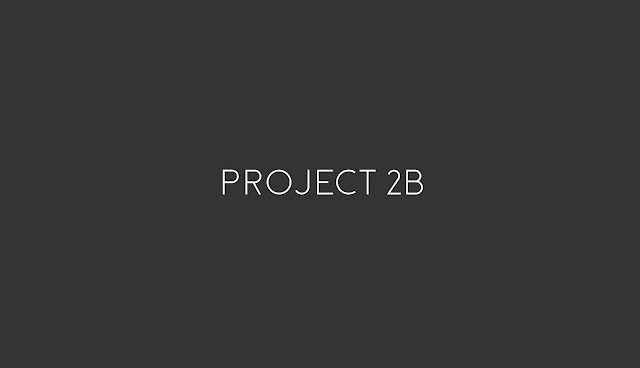


Comments
Post a Comment