Typography - Project 1
15/5/2020 - 22/5/2020 / Week 5 - Week 6
Lim He Yu (0340423)Bachelor of Mass Communication (Advertising) / Typography
Project 1/ Text Formatting and Expression
Lectures
Week 5 (Introduction and Briefing)
This week we were briefed on Project 1, which incorporates what we have done for our Exercises which are Text Formatting and Type Expression. In this project, we were instructed to make a 200 by 200 mm spread with provided dummy texts. We weren't allowed to use images, only minor graphical elements by using InDesign or Illustrator to create the spread.
Week 6 (Feedback Session)
This week we were given feedback to improve our work.
Instructions
Project 1: Text Formatting and Expression
Research
The First Things First manifesto was written 29 November 1963 and published in 1964 by Ken Garland. It was backed by over 400 graphic designers and artists and also received the backing of Tony Benn, radical left-wing MP and activist, who published it in its entirety in The Guardian newspaper.
Reacting against a rich and affluent Britain of the 1960s, it tried to re-radicalise a design industry which the signatories felt had become lazy and uncritical. Drawing on ideas shared by critical theory, the Frankfurt School, and the counter-culture of the time, it explicitly reaffirmed the belief that design is not a neutral, value-free process.
It rallied against the consumerist culture that was purely concerned with buying and selling things and tried to highlight a Humanist dimension to graphic design theory. It was later updated and republished with a new group of signatories as the First Things First 2000 manifesto.
 |
| Figure 1.0: Launched by Adbusters Magazine |
Week 5
We were told to make at least 3 tight sketches for our layout. After that, only we could proceed to digitizing it on Illustrator or InDesign. Shown below are my sketches and digitized layout.
 |
| Figure 1.1: Sketch 1 and 2 |
 |
| Figure 1.2: Sketch 3 |
 |
| Figure 1.3: First Draft Digitized Work |
Week 6
In this week, I made some amendments to my first draft work according to Mr. Vinod, which was to improve ragging of the body copy, embed "manifesto" into the No.1 stroke and change "2000" to a smaller point size, because it's clashing with the main idea. Apart from that, I realised it's not supposed to be 2020, but instead it's "2000". Shown below are the amendments made to my first draft.
 |
| Figure 1.4: Project 1_V1.1 |
After making the amendments and showing it to Mr. Vinod again on the same day, I was told to embed "2000" in the stroke too, and align the subhead with the "T" of "first things first". Take a look below.
 |
| Figure 1.5: Project 1_V1.2 |
However, I wasn't really pleased with how it looks in the above screen grab (figure 1.4), so I experimented more and made a two new designs shown below.
 |
| Figure 1.6: Project 1_V2 |
 |
| Figure 1.7: Project 1_V3 |
After consulting Mr.Vinod on the revised layouts above. He favoured the one in Figure 1.6. So, I have decided to make that the final layout for this project.
FINAL OUTCOME
 |
| Figure 1.8: Project 1_Final.jpg |
Feedback
Week 5:
No feedback
Week 6:
General Feedback:
- Ragging needs to be improved
Specific Feedback:
-“2000” needs to be changed smaller, it’s clashing with “First things first”
-embed “Manifesto” and “2000” in the number one stroke
- align subheading with the T in “first things first”
General Feedback:
- Ragging needs to be improved
Specific Feedback:
-“2000” needs to be changed smaller, it’s clashing with “First things first”
-embed “Manifesto” and “2000” in the number one stroke
- align subheading with the T in “first things first”
Reflection
Week 5:
Experience:
I think this project is somewhat difficult in terms of expressing the title of the article with just minimal design elements.
Observation:
Through sketching, it makes it easier to plan the layout, to see what works and what doesn't.
Findings:
Realized the importance of planning and sketching. Also, I need to pay more attention to detail with the content.
Week 5:
Experience:
I think this project is somewhat difficult in terms of expressing the title of the article with just minimal design elements.
Observation:
Through sketching, it makes it easier to plan the layout, to see what works and what doesn't.
Findings:
Realized the importance of planning and sketching. Also, I need to pay more attention to detail with the content.
Week 6:
Experience:
Took Mr.Vinod's advice, but I wasn't satisfied with my work. So, I came up with a few more so I could truly be happy with the work I'm going to submit.
Observation:
Personally, I don't like to settle on just one design. To ensure that I'm truly happy with my work, I have to make a few drafts to prove to myself that I have truly tried my best.
Findings:
Trial and error pays off, putting more effort in creating different drafts can give you options to compare which is the best one
Experience:
Took Mr.Vinod's advice, but I wasn't satisfied with my work. So, I came up with a few more so I could truly be happy with the work I'm going to submit.
Observation:
Personally, I don't like to settle on just one design. To ensure that I'm truly happy with my work, I have to make a few drafts to prove to myself that I have truly tried my best.
Findings:
Trial and error pays off, putting more effort in creating different drafts can give you options to compare which is the best one
Further Reading
Week 5 - Layout Essentials : 100 Design Principles for Using Grids (Beth Tondreau)
This book is particularly beneficial to this project because it outlines and demonstrates basic layout/grid guidelines and rules through 100 entries including choosing a typeface, striving for rhythm and balance with type, combining typefaces, using special characters and kerning and legibility. Each of the 100 principles in this book provides a helpful insight to build a layout, system, or site, and the principles are shown with examples.
Week 5 - Layout Essentials : 100 Design Principles for Using Grids (Beth Tondreau)
 |
| (Source: Typedemon) |
This book is particularly beneficial to this project because it outlines and demonstrates basic layout/grid guidelines and rules through 100 entries including choosing a typeface, striving for rhythm and balance with type, combining typefaces, using special characters and kerning and legibility. Each of the 100 principles in this book provides a helpful insight to build a layout, system, or site, and the principles are shown with examples.



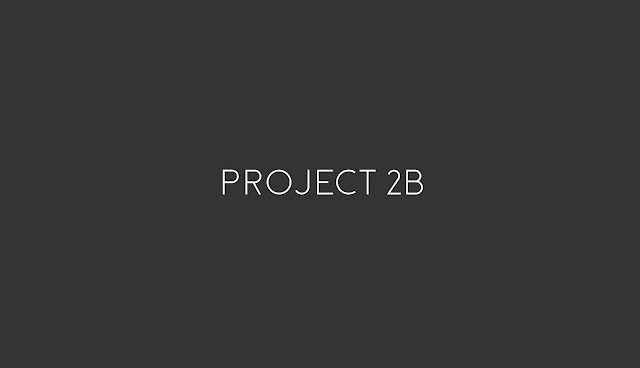


Comments
Post a Comment